The future of interactive content

Interactive displays are becoming an indispensable part of business and education, by facilitating communication with clients and students when transferring knowledge and experience.
Start modernizing your business with the help of interactive displays
Interactive displays enable digital transformation of business thanks to numerous advantages:
-
1You don't need a computer to work on the display (they have Android 11 installed)
-
2They replace and combine previously known tools such as projectors, screens, boards and speakers in one device
-
3There are no additional license costs
-
4They have built-in software that achieves full interactivity of the participants (creation of materials, various notes, and documents in various formats, videos, digital mental maps, etc.)
You can see more about how interactive display can contribute to the modernization of your business here.
Interactive displays as a tool for better knowledge transfer
Digital transformation also affects the education sector, and more and more classrooms and lecture halls are equipped with modern technology such as interactive displays. Professors and teachers who use interactive displays in classes have noticed greater student activity, as well as easier creation of content for classes.
5 reasons why you need an interactive display:
- Interesting and motivating transfer of knowledge
- Intensive learning
- Fast integration
- Replaces multiple devices at once
- They have a built-in Android system
Choose the perfect interactive display for your needs
The best displays today come with 4K image quality and an IPS matrix which enables a crystal clear picture, faster response, wider viewing angle and better contrast
The recommended screen size for an average classroom or meeting room is 75", but depending on your needs, different screen sizes are available - 65", 75", 86" and 98".
The displays can work independently thanks to the current version of Android 11, which makes it easier to use and upgrade, without the need for additional installations
- multi-touch – the more touch points, the easier the collaboration – our displays have 40 touch points, which enables the simultaneous work of several people on the display
- zero-gap – display technology without a gap between the glass and the LCD display, which ensures a faster and more precise response of the display to the touch, as well as a sharper image and better contrast
- OPS computer – although the displays can work independently thanks to the built-in Android system, installing an OPS computer gives you additional options when using the displays – it is a specially designed built-in computer that turns your screen into a large Windows computer, so you can use both operating systems, depending on your needs
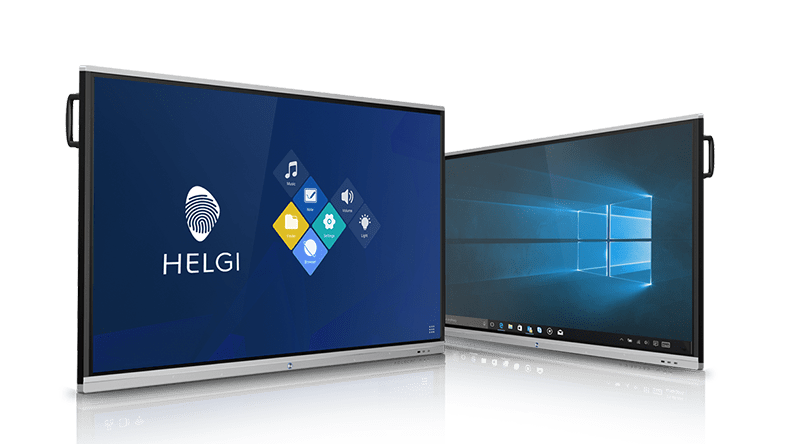
• zero gap display technology with 40 touch points
• Full link USB-C 65W
• RDM (remote control and screen management)
• wireless image sending from up to 9 devices simultaneously

• ultra HD 4K resolution / 6 GB RAM / 64 GB SSD/Android 11 / WiFi 6
• zero gap display technology with 40 touch points
• Full link USB-C 80W
• 2.1 speaker system and 6 integrated microphones
• 4 writing pens with lifting detection with palm recognition when writing
• eco-mode for saving energy and built-in air quality sensor
• Wireless image sending from up to 9 devices simultaneously
Do you need help with modernizing?
This is what we do. Leave us a message and we will get back to you. Quickly.