How to generate sales opportunities by organizing webinars?
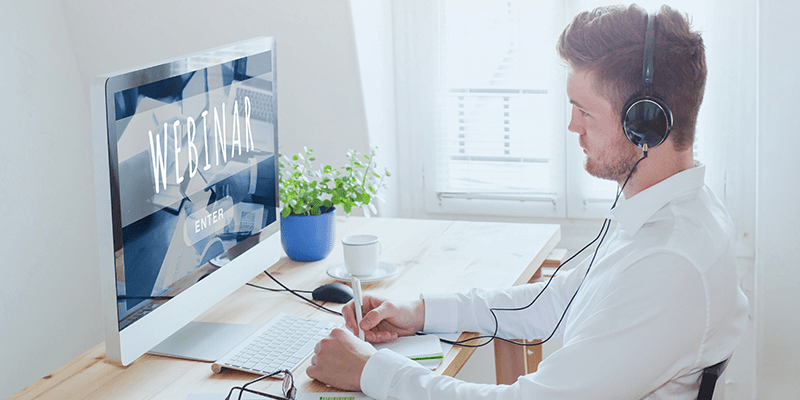
It has become needless to say that the pandemic has affected a lot of segments of doing business. Yet, some of the effects were positive. As it turns out, we are able to do a lot of things online and digitalize most of the processes. We would like to tell you a little something about how we transformed our events and turned them into webinars.
Webinars have become vital to us because they have given us the chance to reach out to our customers, talk to them and make the best out of the situation.
We turned all of the live events we had planned into webinars, of course with a little bit of adjustments.
As much as we believe that webinars are easier to organize than live events (which is true for some aspects of organization), they still require a great amount of effort. Even though webinars are more low-cost when it comes to space, catering, travel and so on, it is recommended to use the money saved for advertising the webinar.
To help you organize your webinar, here are five things you should keep in mind.
1. Determine which platform you want to use to hold the webinar
There are plenty of solutions to choose from for organizing a webinar. It is important to decide on one of those as soon as possible so that you can learn all about the possibilities it offers. We chose Adobe Connect because we liked the functionalities it has. We wanted to achieve a certain amount of interactivity by taking polls among the participants. Also, we needed a platform which will give us quality statistics for later analysis. Adobe Connect makes it possible to communicate and interact with colleagues, clients and partners, as well as to educate users, no matter where they are, with no restrictions or obstacles.
2. Define the content/subject of the webinar
We are more than familiar with the expression “content is king” which is true for webinars as well. Think well about the content and the topic of your webinar because that is the value you are giving to the participants. Also, this is your chance to share with them your way of thinking and doing business, which will help you become closer to them. We have found that it is better to choose a specific topic for a narrow target audience. In this period of pandemic we have used our knowledge and products to make things a little bit easier for others, not just to sell something.
3. Know your target audience well
Without this you shouldn’t even start to prepare webinars. If you don’t know your target audience or you’re not sure who the webinar is for, you shouldn’t even start to organize it. When you determine who your participants will be (the industry they are from, position, etc.) it will be easier to adapt the content to them. Try to share knowledge and help as much as possible, instead of selling directly.
4. Advertise wisely
Making smart decisions when it comes to advertising is only possible if you get to know your target audience. When you do so it will be easier to choose the right channels to reach potential participants. As we are working in B2B segment, for advertising, we turn to news portals whose reader profile matches our needs. When it comes to social networks the only relevant one for us is LinkedIn. We regularly use our own lists of contacts for newsletter campaigns.
5. Track the registration process and do a follow-up
During the whole process of collecting registrations it is vital to keep track of people registered so you can change and adjust the advertising strategy if necessary. The other really important thing to do is a follow-up campaign after the event. Ask your participants about the webinar – was it useful, are they satisfied, what could have been different, etc. This part will make the sales process easier for you, as well as improve your future webinars.
What about after the webinar?
After successfully organizing the webinar there is still a question – what now?
How to connect the webinar to following sales activities? Which sales tools can help us achieve that?
In order to make the follow-up campaign as simple as possible but still generate enough selling opportunities it is recommended that the info applicants leave during registration go directly in your CRM (if you have it). There are multiple ways to do that, but the simple one is to use already existing functionalities of web-forms and campaigns within CRM (in our case Salesforce CRM).
Besides entering the data automatically, which saves a lot of time, you can ask your clients for some additional data which will later on help you with segmentation and scoring of the applicants, so you can have more info on them even before the event. We have already discussed why it is essential to have enough information on the participants.
After the webinar it is important for the sales department to have all the data gathered in one place so they can start contacting all of the participants, but also those who have applied but did not manage to attend.
The simplest first step is to send a questionnaire through your CRM about how satisfied they are (with relevant questions and the possibility to arrange meetings). The results will automatically appear for each of the participants which will make the process of contacting them simpler and more focused.
Through standard campaign functionalities in CRM it is easy to track if everyone has been contacted and what the effects are ( e.g. activity stats, number of open sales opportunities, number of closed sales opportunities, overall financial value, etc.)
For us, having a specialised sales team yielded best results. Sales Development department is the first one who gets in touch with clients and qualifies potential ones, so it is their job to do the follow-up. If they evaluate a client as a potential one, Key Account Manager takes over, and thanks to the CRM, they have all the information and activities done by Sales Development team in one place.
In case you need to make a remark or give additional information to the team that is taking over you can use Chatter (actually a social network which is perfectly integrated with Salesforce CRM) and simply continue towards the final stages of the sales process.
If you want to include associates from other firms into the process it is possible to use some of the world leading collaboration solutions, such as Google G Suite. Google G Suite is a platform for sending emails, sharing calendars, chat, storage, online office tools which make it possible to collaborate, having online meetings etc. It is completely mobile-friendly and easy to integrate with Salesforce CRM.
In the the final stage of the sales process, in CRM itself it is possible to generate an offer and send it directly to a client. This enables salespeople to avoid mistakes and noticeably speeds up the process of generating contracts, especially considering the fact that all the information needed is already in the CRM.
One of the most useful tools, especially during the lockdown, has turned out to be the one for digital signing – in our case Adobe Sign. This cloud tool enables sending various types of documents (even to those who do not use such a solution on their end) for digital signing. This refers to different kinds of contracts, but other documents as well. It is important to say that the system is safe, legally binding and available everywhere and on every device. We have integrated this solution with Salesforce. This, for example, means that we can send a document for digital signing to a person in charge as soon as we step into another stage of the sales process.
In the end…
To sum up, there are plenty of advantages of using leading cloud solutions (for webinars, collaboration, CRM, digital signing) and what is more important is that it is possible to integrate them and use them as one solution. This means you can have all the information and activities you have for your clients in one place which makes it easier for you to give them a good customer experience while focusing on their customer needs as well as problem solving.
Related articles
NIS2, DORA, and the Cybersecurity Act – What Awaits Us?
NIS2 Directive – Who Does It Concern and How to Implement It?

What Is Penetration Testing and Why Do You Need It?

10 Questions You Need to Ask About the NIS2 Directive – and Why It Concerns Us All
HSM in 2024
Why buy a Google license from a local partner?
Google Workspace vs. Microsoft 365 – which one suits your needs better?

What is Google Workspace and how can it help teams collaborate even better?
HSM in 2023