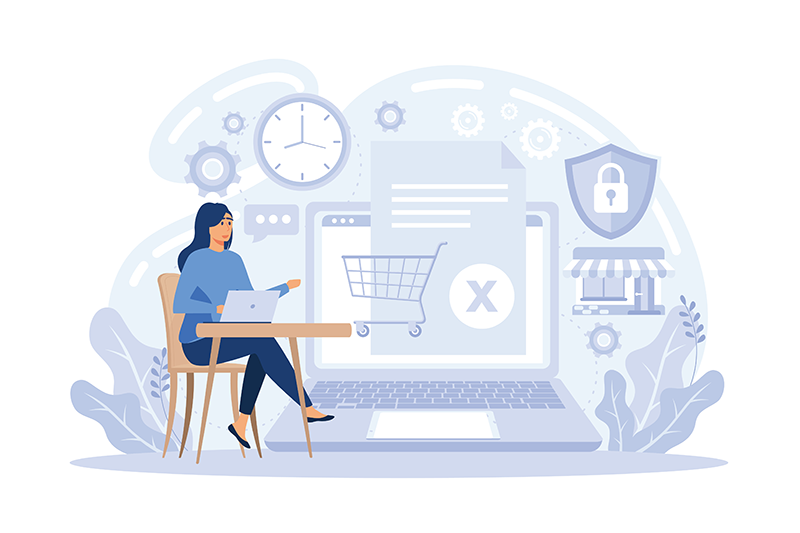Google Workspace vs. Microsoft 365 - which one suits your needs better?

In a business environment, choosing between Google Workspace and Microsoft 365 (formerly known as Microsoft Office 365) is a key decision that directly affects the productivity and efficiency of your team. Considering the specific needs of your company is key to making the right decision.
If your company is focused on collaboration and you prefer an intuitive user interface, Google Workspace provides a highly integrated set of tools that makes team coordination and document collaboration easier. Google Docs, Sheets and Slides enable the creation and editing of documents in real time and encourage the rapid exchange of information between team members. Google Meet also facilitates virtual meetings, which is especially important in today’s global business environment.
On the other hand, if your company emphasizes powerful management and advanced administration capabilities, Microsoft 365 provides a powerful suite of tools. Office applications such as Word, Excel and PowerPoint remain standard in business environments, and additional features such as SharePoint, Teams and OneDrive improve organization and collaboration. Microsoft 365 also offers advanced customization options, especially important for companies looking for high customization of their tools.
When making your decision, it’s important to carefully consider the available plans, prices, and specifics of each platform. In addition, the current and future needs of the company must be considered to ensure that the chosen platform supports growth and changes in business requirements. Ultimately, it is important to emphasize that there is no one-size-fits-all solution for all businesses, so a thorough analysis of the needs and capabilities of each platform in this article will help you make an informed decision that will best support your business strategy and goals.
A brief history of Google Workspace and Microsoft 365 platforms
In the late ’90s and early 2000s, Microsoft’s office suite was the dominant force in the business world, thanks in part to the fact that serious competition on a global level did not even exist. However, in 2006 Google launched Google Docs & Spreadsheets, online tools for collaborative word processing and spreadsheets, forming Google Apps, now known as Google Workspace. In addition, Google has enabled users to use a Gmail account on their own domain (name.surname@yourcompany.com), thus facilitating a more professional look and ease of use for many companies. Although it didn’t immediately take the business world by storm, Google Workspace established itself over time with its simplicity and collaborative capabilities, attracting many users with its flexibility and access from anywhere.
Meanwhile, Microsoft adapted its approach and in 2006 introduced Microsoft 365, a subscription version that replaces the traditional Office software. This platform offers frequent updates and new features, which allows it to maintain reliability and convenience for users. The battle between Google Workspace and Microsoft 365 focuses on different work philosophies, so Google Workspace emphasizes collaboration and teamwork in real time, while Microsoft 365 combines tradition and more sophisticated software with a modern subscription approach. This dynamic reflects an evolution in how businesses approach productivity and collaboration in the digital age, with users choosing between the flexibility of Google Workspace and the power of tradition in the Microsoft 365 option.
Google Workspace vs. Microsoft 365 plans and pricing
Given that Google Workspace and Microsoft 365 are designed to boost productivity and enable effective team communication and collaboration, both solutions are very similar. However, there are different individual applications and management tools that each one offers. Both offerings include applications for email, word processing, spreadsheets, presentations, email, instant messaging, video conferencing, calendars, web hosting, notes, and more. Each of these tools is intensively used by organizations every day to perform key business processes.
The plans and pricing of cloud-based solutions play a key role in determining whether the solution fits your budget and business requirements.
Google Workspace plans and pricing
- Business Starter: If you have a small business or are just starting out, this plan is ideal for you. The cost of this basic plan is 69 euros per year per user and includes 30 GB of cloud storage for each user.
- Business Standard: This is the most popular Google Workspace plan and is available at a price of 138 euros per year per user. This plan offers 2 TB of cloud storage space per user. The plan supports video meetings for up to 150 participants and allows recording of meetings, and unlike Business Starter, additionally includes AppSheet and Cloud Search.
- Business Plus: This plan is ideal for businesses looking for increased storage capacity and enhanced security. It is available at a price of 207 euros per year per user and includes several additional features such as holding online meetings for up to 250 participants, attendance tracking and Cloud Search. This plan provides enhanced security and management controls, including Vault (for data retention, archiving and search), as well as eDiscovery and advanced device management.
- Enterprise: Google’s most prestigious plan, the Enterprise edition offers unlimited cloud storage space. This plan includes all the core features of Business Plus, as well as other advanced capabilities and security solutions, such as domain streaming, Connected Sheets, AppSheet, S/MIME encryption, DLP, data regions, and advanced device management (such as PCs, mobile etc). You can get customized pricing for this plan by contacting the HSM sales team.
The prices listed here were valid at the time of writing as of mid-2024, but we recommend that you check the current prices here.
Microsoft 365 plans and pricing
- Microsoft 365 Business Basic: This basic plan is ideal for companies looking for simple remote work solutions. It is available at a price of 67.20 euros per year per user. It includes business email, 1TB of OneDrive storage, and web and mobile versions of Word, Excel, and PowerPoint. Desktop versions of Office applications are not included in this plan.
- Microsoft 365 Business Standard: This plan is available at a price of 140.40 euros per year per user and is best suited for organizations looking for complete solutions for remote work and collaboration. It combines the Business Basic plan with premium applications, including desktop apps.
- Microsoft 365 Business Premium: This version of Microsoft 365 costs 247.20 euros per year per user. In addition to the premium applications and cloud services available in Business Standard, it also includes advanced security and management services. This plan is suitable for organizations looking for advanced threat protection and remote work solutions.
- Microsoft 365 Apps for small businesses: This version costs 117.60 euros per year per user and is ideal for small businesses and startups that use Office applications and cloud file storage, but do not need business e-mail from Microsoft. This plan does not include business email, Microsoft Teams, and SharePoint.
The prices listed here were valid at the time of writing, but we also recommend that you contact your Microsoft partner for current prices.

Google Workspace vs. Microsoft 365 feature comparison
Every business has different needs, and perhaps your company places more importance on certain applications. Some find word processing and e-mail essential in the office, while others may be looking for a powerful spreadsheet program. Google Workspace and Microsoft 365 are feature-rich and integrate several productivity-enhancing products into powerful, complete packages. Google and Microsoft aim to be your one-stop solution for efficiency and productivity with these web-based solutions.
Of course, there are certain differences between the applications – with most of them, it is true that Microsoft applications are available as desktop versions with full functionality and as web versions with somewhat less functionality, while Google applications are available only as cloud versions and are better suited for communication and collaboration.
When we talk about certain applications that we are used to, such as e-mail clients (Gmail and/or Microsoft Outlook) or those for word processing (Google Docs and/or Microsoft Word), spreadsheets (Google Sheets and/or Microsoft Excel) or creating presentations (Google Slides and/or Microsoft Powerpoint), the main doubt can be reduced to user priorities – are you more partial to simpler collaboration or the largest range of features for creating and editing documents? For example, most users already use Gmail for private e-mail addresses, so the same look & feel and thus a more efficient workflow are a significant advantage when choosing Google Workspace. On the other hand, Microsoft applications offer richer features such as a larger selection of templates.
What should also be highlighted is how both solutions complement their features with artificial intelligence integrated into applications – with Microsoft it is Microsoft 365 Copilot, and with Google Workspace it is Gemini, which you can read more about in our previous blog.
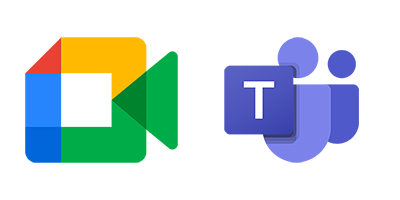
Communication – Google Meet vs. Microsoft Teams
Google Workspace and Microsoft 365 offer many tools for communication and collaboration with teams within your organization, clients and stakeholders in the form of messaging and video conferencing.
Although Google Meet and Microsoft Teams provide high-quality business functionality, Microsoft Teams is specifically designed for business use. For example, Microsoft Teams integrates more than 250 applications that you can use to collaborate effectively. Teams allows you to organize video calls for up to 300 participants simultaneously, as well as chat with colleagues from the same application. Google offers Meet and Chat for video calls and chats, while Google Meet supports video and voice conferencing with up to 500 participants, depending on your plan. It’s integrated with other apps like Google Calendar and Gmail, allowing you to easily plan and hold meetings.
Both systems include some common features, such as file and screen sharing, background customization, search functionality, meeting recording, encryption during transmission, etc. The conference application from Google has simpler settings and an intuitive interface, which makes it relatively easy to use. On the other hand, the advanced features of Microsoft Teams contribute to the overall collaboration and communication experience.

Storing and sharing files: Google Drive vs. Microsoft OneDrive and SharePoint
Both platforms come with significant amounts of storage, except for the most affordable version of Google Workspace (Starter), which only offers 30GB per person. The next two Workspace options include 2 TB or 5 TB per person, and the Enterprise plan includes unlimited storage. Small business and lower-tier Microsoft 365 plans include 1 TB of storage per user, while E3 and E5 plans include 5 TB of storage per user.
The differences in document storage and sharing features between Google Workspace and Microsoft 365 are minimal. Google Drive and Microsoft OneDrive for Business integrate directly with their office suites, allowing access to files from any device. In Google Workspace files reside in the cloud by default, although you can also store them locally, while in Microsoft 365 they typically reside on every device and in the cloud, everything is synced. Both systems allow offline access.
In addition, Google Workspace allows administrators to set up offline access to documents and office applications. OneDrive has a Files on Demand feature that allows users to choose which files they want to store on the device and which to leave in the cloud, with the option of downloading to the device. Microsoft 365 includes SharePoint Online with additional document management features. In contrast, Google Workspace doesn’t have an equivalent for SharePoint Online, but it does provide a Team Drives option for collaboratively storing and sharing documents within teams. It is important to point out that Google’s document search tools are more efficient than Microsoft’s tools in OneDrive.

Security – Google Workspace vs. Microsoft 365
Google Workspace and Microsoft 365 are designed to meet strict data privacy and security standards, and security is further enhanced by the fact that they are regularly updated. Google Workspace and Microsoft 365 allow administrators to customize security protocols to control user access and permissions.
Google Workspace provides phishing and spam protection for your email. It provides two-factor verification, group-based policy controls, Advanced Protection Program and endpoint management. With the Business Plus edition, you get access to Vault for data retention, archiving, and searching, and Secure Lightweight Directory Access Protocol (LDAP), which lets you log in to LDAP-based applications using a Google Workspace account. Google Workspace Enterprise Edition provides access to premium features such as Data Loss Prevention (DLP), Security Center, and Secure/Multipurpose Internet Mail Extensions (S/MIME) encryption.
Microsoft 365 also offers email protection against spam, malware, and other threats through Exchange Online Protection. This solution provides more than 1,000 security and privacy controls to help you meet industry standards and regulations. Its security groups and custom permissions help protect business information from unauthorized access. Microsoft 365 Enterprise editions provide advanced protection with identity management, secure connections between users, devices and applications, and include Microsoft Advanced Threat Analytics, data loss prevention for email and files, Windows Information Protection and BitLocker. In addition, they include the Microsoft Security and Compliance Center, eDiscovery and advanced auditing, and Microsoft Defender Antivirus and Device Guard to keep Windows devices safe from viruses, spyware and other threats.
Who is Google Workspace for?
Based on all of the above, the answer to the question of what type of business Google Workspace is best suited to is quite simple – if document collaboration is the primary focus of your company – or you want to embrace it – Google Workspace is for you.
Its real-time collaboration features far exceed anything Microsoft 365 offers. They are such an integral part of the package design and so easy to use that they take virtually no time to get started. Google Workspace is also a good choice if your business doesn’t need all the sophisticated features of the individual Microsoft 365 apps. Every single app in Google Workspace is easier to use than those in Microsoft 365, with Gmail in particular being more intuitive than Outlook. Also, if your users frequently search for documents, Google Search for Google Drive outperforms what Microsoft 365 offers.
Who is Microsoft 365 for?
If powerful and sophisticated features are more important to your team than the best collaboration, then Microsoft 365 is for you.
Each of its applications outperforms its equivalent. And it’s not that you can’t collaborate in real time in Microsoft 365, it’s just a bit more demanding and not as intuitive as in Google Workspace. Additionally, Microsoft 365’s tagging features are excellent, making it a good choice when people need to review other people’s work. There are other reasons why a business should use Microsoft 365. While Team Drives from Google Workspace are useful for sharing documents and materials, they can’t match the fully collaborative environment offered by SharePoint. If you want to manage your own mail server instead of using an email host, you’ll also be better off with Microsoft 365.
In the end...
Choosing between Google Workspace and Microsoft 365 depends on your company’s needs. If collaboration is key and simplicity is preferred, Google Workspace is ideal. For those who value powerful features and sophistication, Microsoft 365 offers a powerful solution. Scalability, integration, security, and plans and pricing should be carefully considered before making a final decision. Google Workspace offers flexibility and simplicity ideal for agile companies where the speed of information flow is crucial. On the other hand, Microsoft 365 provides advanced tools suitable for large corporations and complex projects. It is important to tailor security features to specific needs, and carefully comparing pricing models will help optimize costs. The choice between these two platforms should reflect the company’s current and future business goals.
As you can see from this text, both solutions have their advantages and every company can raise its productivity to a whole new level with them. However, whichever of these solutions you choose, it is a good decision to find a local partner who can help with local support, advise you on license models, and the like.
Ready to take your business to a new level?
Contact us so that we can explore all the options together and find the best solution within the Google Workspace package according to your needs!
Related articles
HSM in 2024
Why buy a Google license from a local partner?
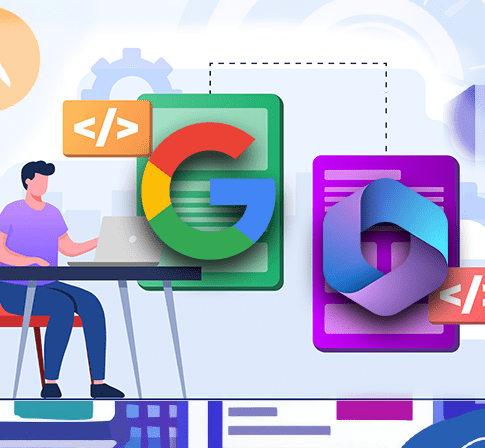
Google Workspace vs. Microsoft 365 – which one suits your needs better?

What is Google Workspace and how can it help teams collaborate even better?
HSM in 2023
Modern technology in the service of the educational and business sectors
Interactive displays as the future of business

Making your clients stick around after your salesmen leave
5 reasons why you need an interactive display